Installing the template
To install the template on your local machine, type the following in your terminal of choice:
dotnet new -i Piranha.TemplatesAfter the template has been successfully installed you can create a new project by standing in an empty folder and type.
dotnet new piranha.blogWhat do you get!
When starting your project on the blog template you will get a clean blog site with:
- Bootstrap 4.0
- Awesome typography
- Styling based on
scss - Build rules for both
GulpandVisual Studio
Blog Archive
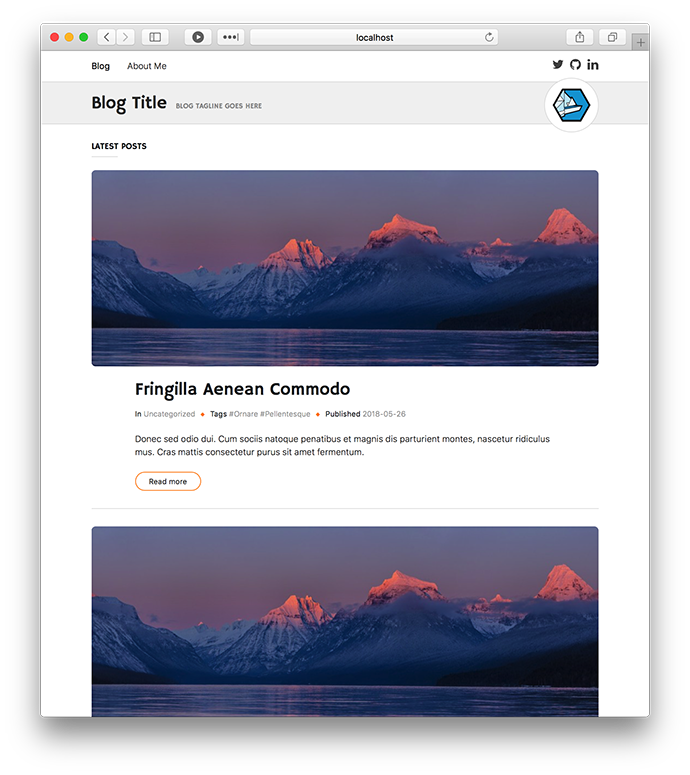
The start page of any good Blog should be the Archive.
With the Blog Template you get a beautiful archive with functionality for:
- Filtering on date (year & moth)
- Filtering on category
- Filtering on tag
- Configurable paging
Post Detail
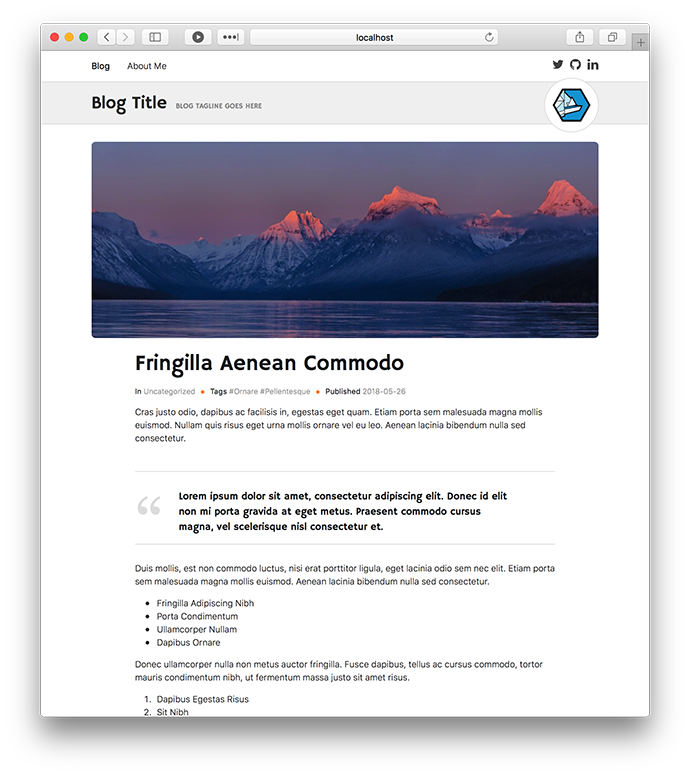
The posts have an optional Primary Image and the new Block Based content. This gives a lot of room for being creative when writing your posts. This is for example how the main content from the same post looks in the manager.
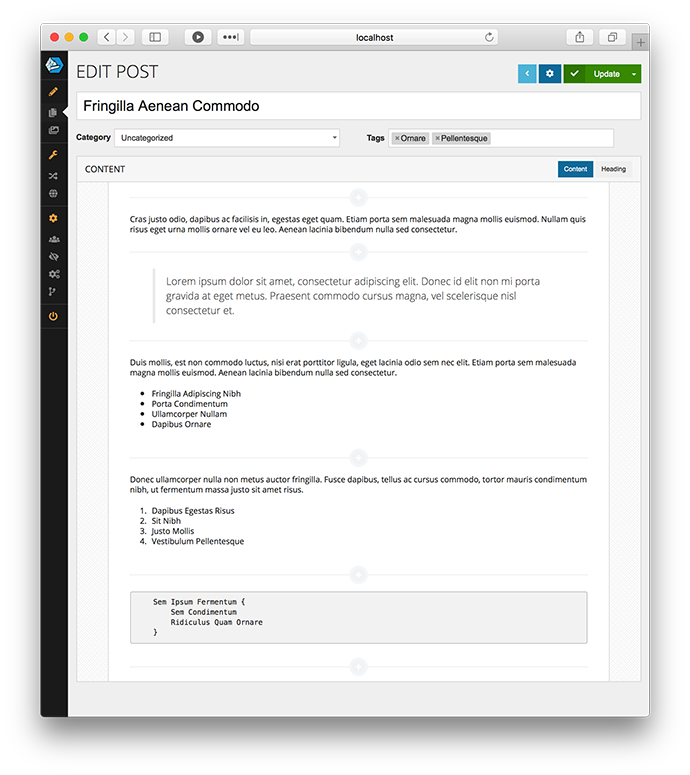
Basic Page
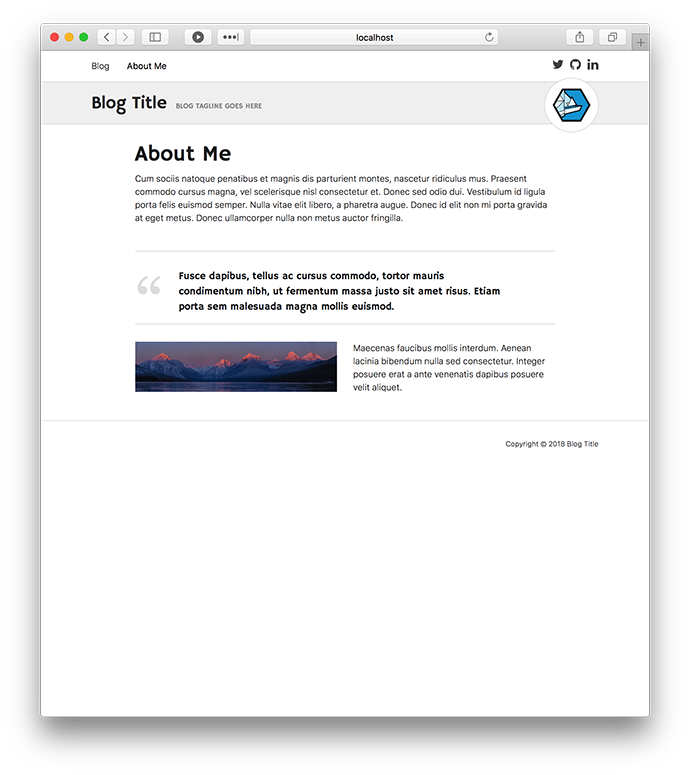
To finish it off you also get a basic page type that also uses the new Block based content.
Feedback & Contributions
If you any ideas or suggestions regarding what more could be in the Blog Template, you can find the entire source code for it at GitHub. Add an issue, or fork it and send a pull request.